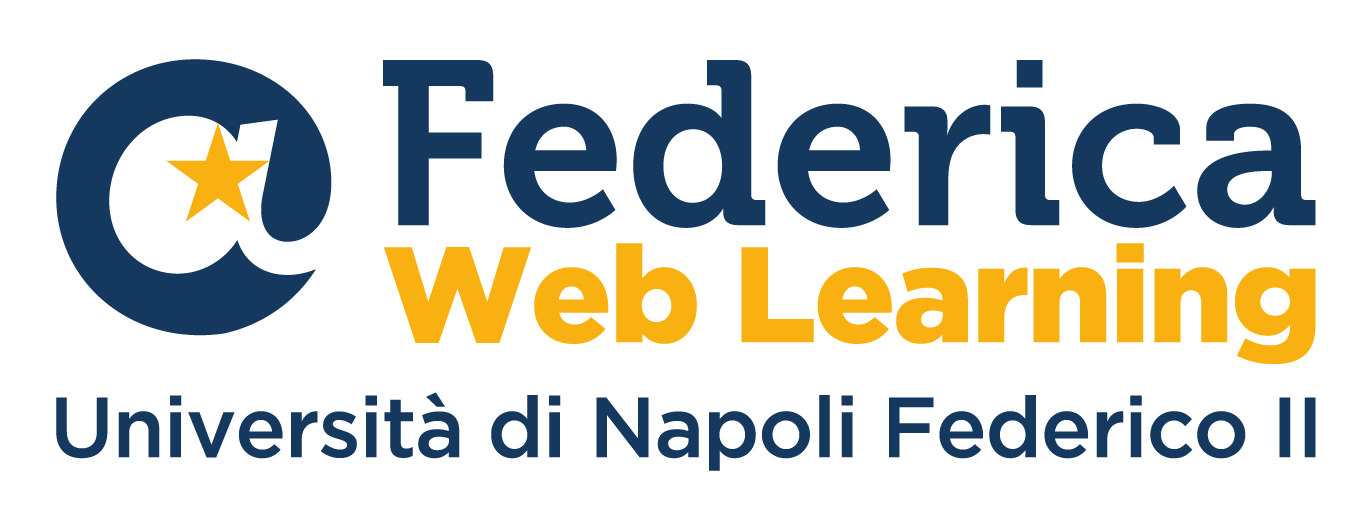FAQs
See our FAQs to find the answer to your most frequent questions.
Federica MOOCs
What are MOOCs?
How are Federica MOOCs organized?
How long does a Federica MOOC last?
Are there any deadlines for the courses?
Do I have to pay to follow the MOOCs?
The Federica Open courses are all completely free of charge. Federica Pro MOOCs X may have a paywall depending on the type of course.
What device can I use to access the courses?
How can I download the teaching materials?
Why are some lessons not accessible?
Who do I contact if I have any questions about lesson content?
Do I have to do any tests or a final exam?
How can I monitor my progress as I go through the course?
Frequent questions
Is registration free?
Do I have to do any tests or a final exam?
Can I get a certificate or university credits/ECTs on a Federica course? Can I do my degree online?
Why can’t I enroll on a course?
You can only enroll on a course if you are registered on the Federica platform. Once registered, use the Sign in button on the Homepage to access the platform, inserting the credentials you chose when you registered.
Why is my progress not showing in the activity stream bar?
When you follow a course, make sure you consult all the lesson pages, and all the video lessons in each unit, so your progress is calculated correctly on the platform.
Why can’t I access the platform after I registered?
It is probable that your account hasn’t been activated yet, and that the confirmation email you were sent is in your SPAM. If the activation email does not arrive even in SPAM, contact technical support at the email address support@federica.eu
Registration and Accounts
How can I register on Federica?
How can I access the platform?
Once you complete your registration, you can access the platform via the Sign in button in the top right corner on the Homepage. The pop-up window will ask you for the mail address and password you chose when you registered.
How can I access my dashboard?
Once you have registered on Federica, and have signed in to the platform with your email and password, click on your image profile that appear in the top right corner of the page and click on Dashboard. Once on the Dashboard, you can see the course(s) you are enrolled in and data indicating your learning activitiy and progress.
How can I access my personal profile and change my personal information?
Once you have registered on Federica and have signed in to the platform with your email and password, click on your image profile that appear in the top right corner of the page and click on Profile.
From the sidebar you can click on the avatar and upload a photo or update and change the information in the various fields underneath.
How can I cancel my account?
To deactivate your account permanently, you can do so completely independently by selecting the Settings tab found in your Profile and accessing the Cancel Account section as shown in the following figure:
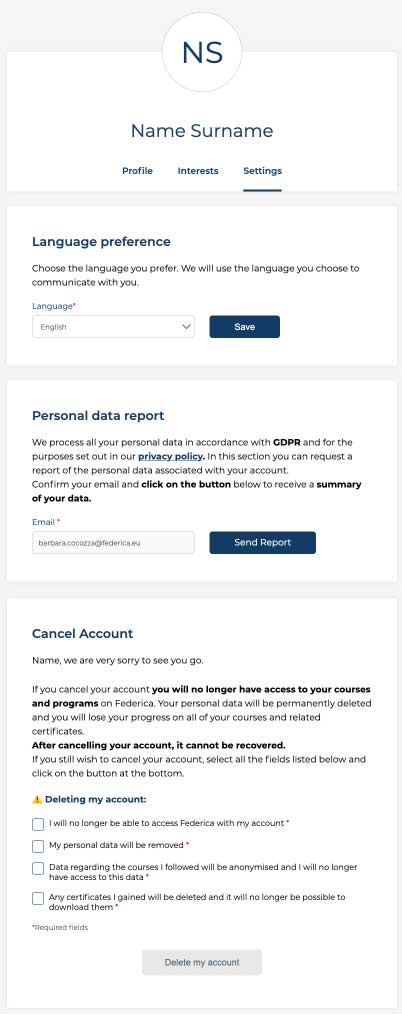
Filling out the form involves ticking all the mandatory conditions that the user must necessarily accept in order for the “Cancel Account” button to be activated, which warns that deletion results in the following:
- You will no longer be able to access federica.eu with your account
- You will not be able to restore your profile in any way
- Personal information will be removed
- Data on courses taken will be anonymized and you will no longer be able to access them
- Any certificates obtained will be deleted and you will no longer be able to download them.
After clicking on the “Delete my account” button, the system will send a profile deactivation confirmation email to the email address of the account registered in the platform, which will allow you to delete your account with immediate effect.
Enroll on a MOOC
Who can enroll on Federica MOOCs?
Anyone can study with Federica MOOCs. The courses are open to everyone. Students, teachers, professionals, passionate learners … anyone can enroll and follow a course for free, online, regardless of previous learning or qualifications.
Is registration free?
How can I enroll for a course on Federica
Once you have signed in to the Federica platform, simply click on Go to course that appears on the cover of the “Now Open” courses in the various MOOC lists. This takes you to the course preview, where you find the ENROLL button in the bottom left corner in the video pane. You can see the first lesson without enrolling.
Can I enroll on more than one course?
How can I cancel my enrollment on a course?
You can send a request to cancel your enrollment to support@federica.eu
How can I book a place on one of the courses listed?
Once you have signed in to the Federica platform, you can book a place on a Federica course by clicking the Book now button on the cover of a “To be announced” course in one of the MOOC lists. Or go to course preview for further info about the course and click on Book now in the bottom left corner of the video pane.
I am interested in following one of the courses that has already closed. What can I do?
Once Federica courses are closed, you have to wait until the next round, or for an updated version. If new versions are planned, you can see a Book now button on the course cover and in the course preview. Click on the button to book a pace and you will receive an email to advise you when the course is due to start.
Class Code
What is a Class Code?
Some courses have a Class Code that the teacher gives to students as part of blended learning delivery. This enables teachers to trace learner activity and progress, which can form part of the final on-campus assessment.
How do I get a Class Code?
Do I have to insert my Class Code when the course has one?
When do I have to insert the Class Code?
You can insert your Class Code at any time: either when you enroll on a course, or later on. If your Class Code arrives late, and you have already finished some of the lessons, you can still insert the Code in your Dashboard.
Where do I have to insert the Class Code?
The Class Code should be inserted in the box which appears once you enroll on the course from the course preview page, or on your Dashboard in the box marked Class Code next to the cover of the course you are enrolled in.
Technical problems
Who do I have to contact if I have problems registering or using the platform?
If you have any problems or questions you can contact support@federica.eu. To make sure you get the help you need, please describe your problem, or the information you need, in detail.
Why can’t I access the platform after I registered?
It is probable that your account hasn’t been activated yet, and that the confirmation email you were sent is in your SPAM. If the activation email does not arrive even in SPAM, contact technical support at the email address support@federica.eu
Why can’t I enroll on a course?
You can only enroll on a course if you are registered on the Federica platform. Once registered, use the Sign in button on the Homepage to access the platform, inserting the credentials you chose when you registered.
How can I change my password?
To change your password click on Sign in on the Federica Homepage. Under the window with email and password that opens up, click on Forgot my password. Insert the email you used to register on Federica, and click Send password. You will receive a mail that allows you to reset your password.
Why is my progress not showing in the activity stream bar?
When you follow a course, make sure you consult all the lesson pages, and all the video lessons in each unit, so your progress is calculated correctly on the platform.
I have encountered some problems with the audio/video. What can I do?
There are various reasons why you might have problems with the audio or video. Your browser or connection. Your security settings. Make sure there are no technical problems with your computer or mobile device, and try with a different browser (updated version of Google Chrome or Mozilla Firefox)
Certification and Credits
Can I get a certificate or university credits/ECTs on a Federica course? Can I do my degree online?
Federica courses do not currently offer certificates or university credits (ECTs). If you are interested in certifying your learning, you could select from the Federica courses on the edX platform at this link: https://www.edx.org/school/federicax.